How to Use Available Funds on Facebook Ads – Simple Guide for Beginners
- July 30, 2025
- Facebook Ads
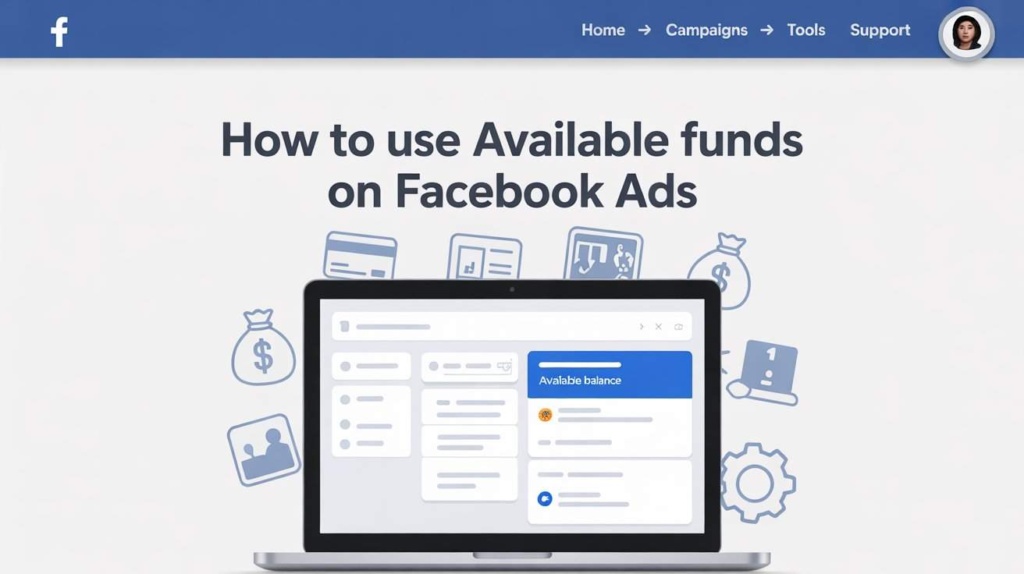
Have you added money to your Facebook Ads account but don’t know how to use it? You are not alone. Many people, especially new advertisers, often become confused when they see a balance in their account, but their ads are not utilizing it.
In this complete guide, you will learn what available funds are, how Facebook Ads billing works, and how to make sure your ads use the money you added.
What Are the Available Funds in Facebook Ads?
Available funds, also known as a prepaid balance, are the money you add to your Facebook ad account in advance. This is common in manual payment accounts.
When you add funds, Facebook stores that amount in your account, then, when your ads run, Facebook uses that balance to pay for the cost of showing your ads to people.
When Do You Have Available Funds?
You may see available funds in your account when:
- You add money manually to your ad account.
- Facebook gives you free ad credit or a coupon.
- You pause or stop ads, and some money is left unused.
These funds stay in your account until they are used in a campaign.
Two Types of Facebook Billing
Before using available funds, it is essential to understand how Facebook billing works. There are two types of billing methods:
1. Manual Payments
- You add money first, then run ads.
- Ads use the available balance until it runs out.
- You can add more money anytime.
- Best for users who want full control over spending.
2. Automatic Payments
- Facebook lets you run ads first.
- You get charged later when you reach a billing limit.
- Facebook uses your card or payment method, not your available funds.
- Best for regular advertisers with cards or PayPal linked.
If you want to use your available funds, your account must be set to manual payment.
How to Check If You Have Available Funds
To check your balance:
- Go to Meta Ads Manager.
- Click on Billing in the left-side menu.
- At the top, you will see your Available Balance if you have one.
If it says zero, you either haven’t added money yet or you have already used it.
Step-by-Step Guide: How to Use Available Funds on Facebook Ads
Follow these steps to make sure your ads use your available funds.
Step 1: Make Sure You’re Using Manual Payments
- Go to Ads Manager and click on Payment Settings.
- Look at the Payment Method section.
- If it says manual payment, you are ready to use your balance.
- If it says automatic payment, your balance will not be used unless no card is linked.
Note: You cannot switch an account from automatic to manual. You must create a new ad account and choose manual payment when setting it up.
Step 2: Add Funds to Your Facebook Account (If Needed)
If you don’t have money in your balance yet:
- Go to Payment Settings.
- Click on Add Funds.
- Choose how you want to pay (like UPI, debit card, PayPal, etc.).
- Enter the amount and complete the payment.
- Once done, your funds will appear in the account.
Step 3: Create and Launch an Ad Campaign
To use the funds, you must create or activate an ad campaign.
- Open Ads Manager.
- Click on Create Ad.
- Choose your campaign goal (such as traffic, engagement, leads, etc.).
- Set up your target audience, location, and budget.
- Add your ad content (text, images, or video).
- Publish the campaign.
Your ad will start running, and Facebook will begin using your available funds to pay for the delivery.
Step 4: Keep an Eye on Your Spending
To track how much money is being used:
- Go to Billing > Transactions.
- You will see how much has been spent and how much balance is left.
You can pause or stop ads anytime if you want to save your funds.
Why Facebook Is Not Using Your Available Funds
Sometimes you have available funds, but Facebook is not using them. Here are some reasons and what you can do:
| Problem | Reason | Solution |
|---|---|---|
| Ads are not running | The budget is too low | Start or fix your campaign |
| Wrong payment type | You’re using automatic billing | Create a manual payment account |
| Other payment methods are linked | Your ad spend is not reaching the balance | Increase your daily or lifetime budget |
| Other payment methods linked | Facebook prefers card or PayPal | Remove other methods or reorder priority |
Can You Switch from Automatic to Manual Billing?
No. Once your account is set up with automatic payments, you cannot change it to manual payments. You must create a new ad account and select manual payment during the setup process.
Tips to Use Available Funds Effectively
- Always choose a realistic budget so your balance gets used properly.
- Monitor your ad performance in Ads Manager to avoid wasting money.
- If you receive a free credit, use it before it expires.
- Start with low-budget test ads to see what works best.
- Avoid linking a card to manual accounts to keep using only available funds.
Frequently Asked Questions
1. What are the available funds in Facebook Ads?
Available funds are prepaid money you add to your ad account to run ads.
2. Why is Facebook not using my balance?
Your account may be set to automatic payment, or your ads are not active.
3. Can I change my payment method from automatic to manual?
No. You need to create a new ad account to use manual payment.
4. Where can I see my available funds?
Go to Ads Manager > Billing > Available Balance at the top.
5. Can I get a refund for unused available funds?
Facebook usually does not refund prepaid balances unless in rare cases.
6. Will Facebook use my card if I have available funds?
In manual accounts, Facebook uses available funds. In automatic accounts, cards are charged first.
7. Can I use both available funds and ad credit?
Yes. Facebook will use the ad credit first, then your available funds.
Conclusion
Using available funds on Facebook Ads is simple when you know how the system works. The most important thing is to make sure your account is on manual payment. If it is, Facebook will automatically use your prepaid balance to run your ads.
If your account is on automatic payments and you want to use a balance instead of being charged later, you should create a new ad account and choose manual payment during setup.
By following the steps in this guide, you can make the most of your available funds and run ads with full control over your budget.
Ready to Grow Your Business with Facebook Ads?
Let our expert team handle your Facebook advertising campaigns to deliver real results. From targeted audience research to compelling ad creatives and budget optimization, we manage every step to maximize your ROI.
Get Started Today! Contact us now for a free consultation and see how Facebook Ads can boost your sales and brand awareness.
About us and this blog
We are a digital marketing company with a focus on helping our customers achieve great results across several key areas.
Request a free quote
We offer professional SEO services that help websites increase their organic search score drastically in order to compete for the highest rankings even when it comes to highly competitive keywords.
Subscribe to our newsletter!
More from our blog
See all postsRecent Posts
- How to Run Facebook Ads Without Facebook Page August 28, 2025
- Facebook Messenger Bot for Business: A Complete Guide August 27, 2025
- How To Pay For Facebook Ads Without a Credit Card (Full Guide) August 1, 2025









