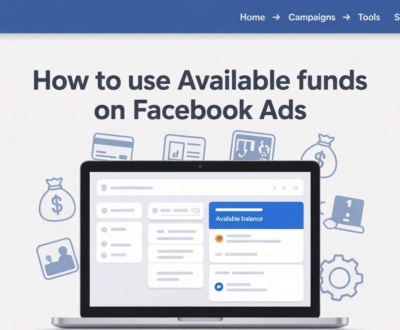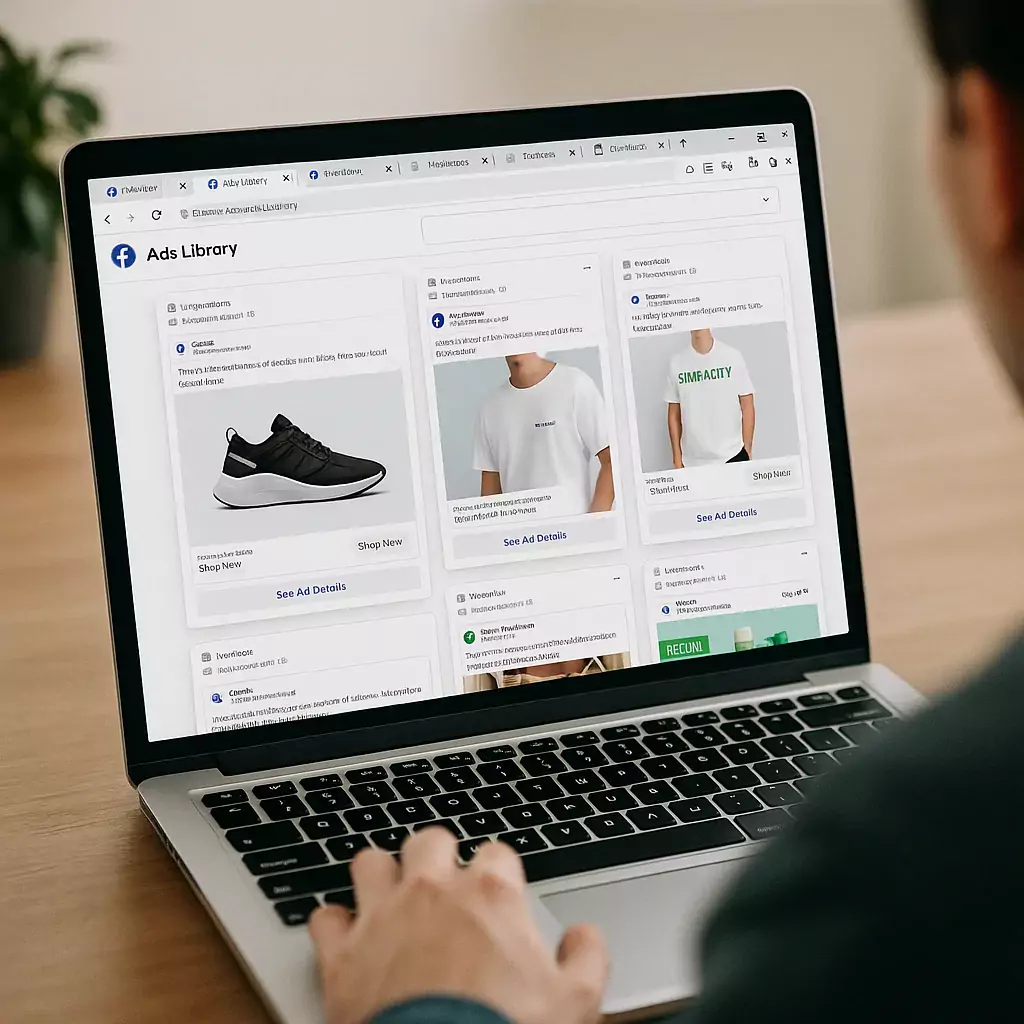
In today’s digital marketing world, staying ahead of your competitors means understanding what they’re doing right, especially with their Facebook ads.
Whether running your first campaign or managing ads for clients, spying on competitors’ ads can give you powerful insights into what’s working in your niche.
In this guide, we’ll walk you through the exact steps to see your competitors’ Facebook ads, tools to use, what to look for, and how to use this data to improve your ad strategy.
What Is the Point of Seeing Your Competitors’ Facebook Ads?
You might wonder why you should even look at your competitors’ ads on Facebook. The answer is simple — it helps you learn what works and what doesn’t in your industry.
By checking out your competitors’ ads, you can:
- Avoid wasting time and money on ads that don’t work.
- Get ideas for your ads from successful campaigns.
- Understand what your audience likes by seeing which ads get the most attention.
- Improve your targeting by learning how competitors reach their customers.
In short, spying on competitors’ Facebook ads helps you create better ads, reach the right people, and save money.
Where Can You Find Your Competitors’ Facebook Ads?
Now that you know why it’s important to check your competitors’ ads, let’s talk about where to find them.
The best place to start is the Facebook Ads Library — a free, public tool created by Meta to promote transparency in advertising.
To use it, simply:
- Visit your competitor’s Facebook page.
- Scroll down to the Page Transparency section.
- Click on “See All” to open more details.
- From there, you’ll find a link to the Ads Library, where you can see all the active ads that the competitor is running.
If you want an even easier way, there’s a Facebook Ads Library app you can use without even logging into Facebook.
This tool allows you to see what ads your competitors are running, how long they’ve been running, and what their ads look like. It’s a powerful resource to help you keep up with the competition and improve your campaigns.
What Should You Look For When Viewing Competitors’ Facebook Ads?
Finding your competitors’ ads is just the first step. To get the most value, you need to know what details to pay attention to. Here are the key things to focus on:
1. Media Type
Check what kinds of ads your competitors are using — videos, images, carousels, or slideshows. Different formats engage audiences in different ways, so knowing what works for them can help you plan your creative strategy.
2. Impressions
Impressions tell you how many times an ad is shown. If a particular ad has high impressions, it means it’s likely performing well and getting seen by many people.
3. Ad Duration
Look at how long each ad has been running. Ads that stay live longer are probably successful and worth noting. This insight can help you understand which messages or offers resonate over time.
4. Deals and Offers
Are your competitors running discounts or special promotions? If so, take note. Deals can attract more customers, and you can use this info to create better offers for your audience.
5. Landing Pages
Click on the ads to check their landing pages (if available). Good landing pages convert visitors into customers, so seeing what your competitors do can give you ideas for improving your own.
6. Messaging and Copy
Pay attention to the ad headlines and body text. Effective copy grabs attention and connects with your audience’s needs. Learn from what they say and how they say it to refine your ad messages.
How to Use Competitor Ad Data to Improve Your Ads
Viewing your competitors’ Facebook ads is just the first step. The real value comes from using what you learn to make your ads better.
Here are some ways to use competitor ad data to improve your advertising results:
Identify What’s Working
Look for ads that have been running for a long time or have a lot of impressions — these are usually successful campaigns. Analyze the creative, messaging, and offers they use. Understanding what resonates with your shared audience can help you create ads that perform better.
Try Different Ad Formats
If competitors are using video ads, carousel ads, or image ads effectively, consider testing those formats yourself. Using proven ad types can boost your engagement and reach while reducing guesswork.
Target the Right Audience
Pay attention to the audience your competitors seem to be reaching based on their ad content and offers.
You can use this insight to fine-tune your targeting options in Facebook Ads Manager, making sure your ads reach the people most likely to be interested.
Improve Your Offers
Check if competitors run discounts, special deals, or giveaways. If their offers attract attention, think about how you can provide better or unique incentives. Strong offers can increase clicks and conversions.
Enhance Your Ad Copy
Review the headlines, calls-to-action, and overall tone in competitor ads. Use this to inspire your copywriting, but keep your brand’s voice authentic. Clear and compelling copy grabs attention and encourages action.
Optimize Your Landing Pages
Click on competitor ads and see where they lead. A well-designed, easy-to-navigate landing page can increase conversions.
Use competitor pages as benchmarks to improve your landing pages with clear messaging and strong calls-to-action.
By applying these strategies, you can create Facebook ads that are more engaging, better targeted, and ultimately more successful.
Where to Find Your Competitors’ Facebook Ads
Now that you know what to look for, it’s important to understand where to find these ads. The best place to start is the Facebook Ads Library, a free and public tool provided by Meta. This library allows anyone to see ads currently running across Facebook and Instagram.
How to Use the Facebook Ads Library
- Go to the Facebook Ads Library website.
- Enter your competitor’s Facebook page name or business name in the search bar.
- You’ll see all the ads that your competitor is running or has recently run.
The Ads Library shows all active ads along with basic details like the ad format, start date, and the platform (Facebook or Instagram).
It also provides transparency on who is funding the ads, which was introduced to prevent misleading or political advertising.
Additional Tips
- Visit your competitor’s Facebook page and scroll down to the Page Transparency section. There, you’ll find a direct link to their ads in the Facebook Ads Library.
- You can use the Facebook Ads Library app too, which lets you search ads without needing a Facebook account.
Using these tools regularly can give you a clear picture of your competitor’s marketing strategies and help you stay ahead in your campaigns.
Other Tools to Spy on Competitors’ Ads
While the Facebook Ads Library is a powerful and free tool, other ad spying tools let you see what your competitors are doing on different platforms beyond Facebook and Instagram.
These tools can give you a broader view of your competitors’ advertising strategies across the internet.
BigSpy
BigSpy is a popular ad spying tool that shows ads from many platforms, including Facebook, Instagram, YouTube, Pinterest, TikTok, and X (formerly Twitter).
It allows you to filter ads by country, category, and platform, helping you discover winning ads in your industry.
AdSpy
AdSpy focuses mainly on Facebook and Instagram ads but provides detailed filters, including keywords, date ranges, and demographics. It’s useful for deep competitor analysis, especially if you want to track specific campaigns or trends.
SEMrush and Similar Tools
Though mostly known for SEO and PPC research, tools like SEMrush also offer some ad analysis features.
They can give you insight into your competitors’ paid search campaigns, which might complement your Facebook ads strategy.
Using these tools in combination with Facebook’s free Ads Library can give you a full picture of what your competitors are doing and help you create smarter, more effective ad campaigns.
Frequently Asked Questions
What is the Facebook Ads Library, and how can I access it?
The Facebook Ads Library is a public tool from Meta that shows all active and inactive ads running on Facebook and Instagram. You can access it anytime by visiting the Facebook Ads Library website.
Can I see all active ads from a specific advertiser?
Yes, by entering the advertiser’s name or Facebook page in the search bar, you can view all their active ads along with some details like ad spend and impressions.
Can I use the Ads Library for competitor research?
Absolutely! It’s a great way to discover what kind of ads your competitors are running, their messaging style, and what seems to be working for them. This insight can help you adjust your ad campaigns and target your audience better.
Does the Facebook Ads Library show ad performance like clicks or conversions?
No, the library doesn’t show detailed performance metrics such as click-through rates or conversions. It mainly displays the ad creative, copy, and how long the ad has been active.
Can I see old ads that are no longer running?
Yes, the Facebook Ads Library lets you view both active and inactive ads. However, it does not provide detailed historical performance data for past ads.
Want to Run Better Facebook Ads Than Your Competitors?
Now that you know how to find and analyze your competitors’ Facebook ads, the next step is to create even better ads for your business. But running successful ad campaigns takes time, testing, and expertise.
That’s where we come in.
At Ak Badhak LLC, we help businesses like yours create high-performing Facebook ad campaigns that drive real results.
Whether you want to boost traffic, generate leads, or increase sales, we’ve got the strategy and experience to make it happen.
Check out our Facebook Ads Management Services and let us help you beat your competitors with smarter, data-driven ad campaigns.
About us and this blog
We are a digital marketing company with a focus on helping our customers achieve great results across several key areas.
Request a free quote
We offer professional SEO services that help websites increase their organic search score drastically in order to compete for the highest rankings even when it comes to highly competitive keywords.
Subscribe to our newsletter!
More from our blog
See all postsRecent Posts
- How to Run Facebook Ads Without Facebook Page August 28, 2025
- Facebook Messenger Bot for Business: A Complete Guide August 27, 2025
- How To Pay For Facebook Ads Without a Credit Card (Full Guide) August 1, 2025