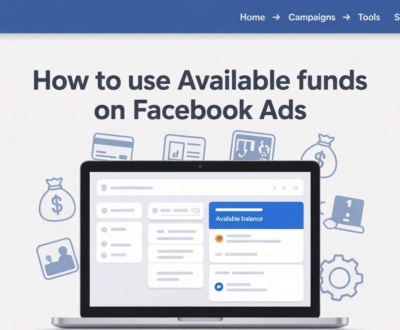How to Make Facebook Ads with AI – Complete Step-by-Step Guide for Beginners
- July 31, 2025
- Facebook Ads

Facebook ads are one of the best ways to grow your business online. But if you’re a beginner, writing ad copy, designing images, or finding the right audience can feel confusing.
That’s where AI (Artificial Intelligence) helps. AI tools can write your ad text, design images or videos, and even find the right people to show your ads to.
In this blog post, you’ll learn step-by-step how to create Facebook ads using AI tools. You’ll also understand what to do after each step, so you never feel lost or confused.
Step 1: First, Know Your Goal – What Do You Want from the Ad?
Before creating your ad, you need to decide what you want to achieve. Facebook asks you to select a campaign objective when setting up an ad.
Here are some common goals:
- Bring visitors to your website
- Sell your product or service
- Collect leads (emails or phone numbers)
- Increase followers on your Facebook page
- Get more app downloads
- Promote a post to more people
Next, you’ll need to write the ad text (copy) based on this goal. AI will help with that.
Step 2: Write the Ad Copy – Use AI to Make It Easy
Ad copy is the text people read in your ad. It includes a headline, short description, and a call-to-action (like “Buy Now”, “Learn More”).
AI tools can write ad copy for you. All you have to do is give a short description of your product or service.
Best AI Copy Tools:
- Copy.ai
- Jasper
- Writesonic
- ChatGPT
How to Use:
- Open any of the tools above
- Type something like:
“Write a Facebook ad for a weight loss tea that is 100% natural.” - The tool will generate 2–3 ad versions
- Choose the one you like or mix and edit them to create your perfect ad
Next, you’ll create an image or video to go with your ad copy. This is where design tools come in.
Step 3: Design Images or Videos – Use AI Tools for Visuals
The first thing people notice in an ad is the image or video. A strong visual can stop people from scrolling and get them to read your ad.
If you don’t have design experience, don’t worry — AI tools make this easy.
Best AI Design Tools:
- Canva – easy to use, with pre-made templates
- AdCreative.ai – makes ad creatives automatically
- Lumen5 – turns your text into videos
- InVideo – easy video maker for ads
How to Use:
- Sign up or log in to the tool
- Choose a Facebook ad template
- Add product photos or use stock images
- Insert your AI-generated ad text
- Customize fonts, colors, layout
- Download the image or video
Next, you’ll choose the audience — the people who will see your ad.
Step 4: Select the Right Audience – Let AI Help You
Even a great ad won’t work if it’s shown to the wrong people. That’s why audience targeting is important.
Facebook has built-in AI to help you reach the best audience:
- Advantage+ Audience – Facebook automatically shows your ad to the best people
- Lookalike Audience – Facebook finds users similar to your current customers
You can also use other AI tools to improve targeting:
- Revealbot
- Smartly.io
Targeting Options:
- Location (e.g., United States, New York, Delhi)
- Age (e.g,. 25–40 years)
- Interests (e.g,. fitness, skincare, online shopping)
- Behaviors (e.g,. recent website visitors, buyers)
Next, it’s time to go to Facebook Ads Manager and create your ad.
Step 5: Create Your Ad in Facebook Ads Manager
Now that you have your ad copy, visuals, and audience, it’s time to put it all together and publish your ad.
How to Do It:
- Go to business.facebook.com
- Click Create to start a new campaign
- Select your campaign objective (Sales, Leads, Traffic, etc.)
- Name your campaign and set your budget (daily or total)
- In the Ad Set section, select your audience, placements, and schedule
- In the Ad section, upload your image/video
- Paste the AI-generated ad text (headline and description)
- Add a CTA button (like “Shop Now” or “Sign Up”)
- Review everything and click Publish
Facebook will review your ad, and it will go live once approved.
Next, monitor your ad performance and use AI tools to optimize it for better results.
Step 6: Track & Improve Your Ad – Use AI to Optimize Results
Once your ad is running, you need to check how well it’s performing. AI tools can help analyze results and suggest ways to improve your ad.
Best AI Optimization Tools:
- Madgicx recommends the best-performing ad
- Pencil – tracks ad performance and generates new creatives
- Pattern89 – gives insights and predictions
- Facebook’s own Automated Rules – adjusts your ads automatically
What You Can Do:
- Pause low-performing ads
- Increase the budget for high-performing ones
- Test new versions (text, image, or video)
- Improve return on investment (ROI)
Now, your ad is complete and ready to grow. You can keep improving it by using AI tools regularly.
Recap: Best AI Tools for Each Step
| Task | AI Tool Suggestion |
|---|---|
| Write Ad Text | ChatGPT, Jasper, Copy.ai |
| Create Images | Canva, AdCreative.ai |
| Create Videos | Lumen5, InVideo |
| Target Audience | Facebook Advantage+, Revealbot |
| Optimize Ads | Madgicx, Pattern89, Pencil |
Pro Tips to Get Better Results
- Always check and edit AI output before publishing
- Make 2–3 versions of each ad to test what works
- Monitor your results weekly or daily
- Follow Facebook’s advertising policies
- Don’t target “everyone” — be specific with your audience
- Start small with your budget and scale what works
Common Mistakes to Avoid
- Showing your ad to the wrong or too broad audience
- Using low-quality images or too much text on them
- Running only one ad without testing
- Not tracking performance
- Ignoring Facebook’s ad rules (which can lead to ad rejection)
Frequently Asked Questions
1. Can I create Facebook ads using only AI?
Yes, you can use AI to write ad copy, design visuals, choose an audience, and improve performance.
2. Are there any free AI tools I can use?
Yes. ChatGPT, Canva (free plan), and Copy.ai (free trial) offer basic features for free.
3. How much time does it take to make a Facebook ad with AI?
30 to 60 minutes, depending on how much content you already have ready.
4. Will AI help me lower my ad cost?
Yes. AI helps you improve targeting and create better ads, which reduces wasted spend.
5. Can I create and manage ads from my phone using AI tools?
Yes. Many tools like Canva, ChatGPT, and Facebook Ads Manager work on mobile.
Conclusion
Creating Facebook ads with AI has made advertising easier, faster, and more effective — even for beginners. From writing ad copy and designing creatives to finding the right audience and improving performance, AI tools can support you at every step.
However, if you want expert-level results without spending hours testing and optimizing, professional help can make all the difference.
Need Help with Facebook Ads?
Let our team of Facebook advertising experts handle everything for you — from strategy and creative to targeting and scaling.
What We Offer:
- Custom ad copy and creatives
- AI-powered audience targeting
- Campaign setup and optimization
- Weekly performance tracking
- Affordable pricing with real results
Grow your business faster with done-for-you Facebook Ads.
About us and this blog
We are a digital marketing company with a focus on helping our customers achieve great results across several key areas.
Request a free quote
We offer professional SEO services that help websites increase their organic search score drastically in order to compete for the highest rankings even when it comes to highly competitive keywords.
Subscribe to our newsletter!
More from our blog
See all postsRecent Posts
- How to Run Facebook Ads Without Facebook Page August 28, 2025
- Facebook Messenger Bot for Business: A Complete Guide August 27, 2025
- How To Pay For Facebook Ads Without a Credit Card (Full Guide) August 1, 2025