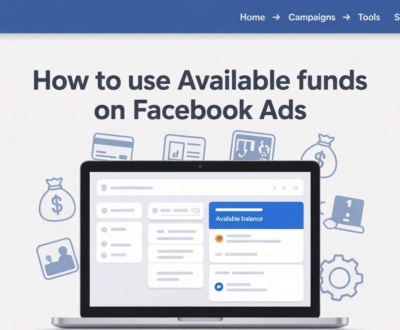PPC (Pay Per Click) advertising is a great way to drive targeted traffic to your website. Whether you desire additional leads, sales, or sign-ups, PPC can help you towards your goals at a rapid pace.
Well, but to be the best, you have to spend your money wisely. In reality, that amounts to very careful PPC budget planning.
In this guide, we will explain how to calculate your PPC budget step-by-step. We will also cover related concepts like cost-per-click, conversion rate, and campaign goals. By the end, you will be able to build a smart, realistic PPC budget—even if you are just getting started.
What is a PPC Budget?
A PPC budget is the amount of money you are willing to spend on paid advertising in a specific time frame—usually daily or monthly. This budget determines the number of clicks your ads can receive and the frequency at which they appear.
Why is PPC Budgeting Important?
- It helps prevent overspending.
- It lets you estimate the number of leads or sales you can expect.
- It ensures your campaign goals are aligned with your finances.
- It allows better performance tracking and scaling.
In simple terms, a PPC budget is your plan for spending money on ads in a smart, results-driven way.
Step 1: Set Your Campaign Goals
Before calculating your PPC budget, start by defining your goals. Ask yourself:
- What do I want to achieve? (e.g., leads, sales, website visits)
- How many conversions do I want per month?
- What is my average revenue per conversion?
- What is my target cost per acquisition (CPA)?
Example:
- Goal: Generate 100 leads per month
- Target CPA: $20 per lead
Required Budget: 100 leads x $20 = $2,000/month
That’s your baseline budget estimate.
Step 2: Determine Your Average Cost-Per-Click (CPC)
Cost-per-click is the amount you pay each time someone clicks your ad. Your CPC depends on factors like:
- Industry competition
- Keyword demand
- Ad relevance
- Quality score (Google Ads)
You can use tools like:
- Google Keyword Planner
- SEMrush
- Ahrefs
- Facebook Ads Manager
Example:
- Let’s say your average CPC is $1.50
Step 3: Estimate the Number of Clicks You Can Get
Once you know your budget and CPC, calculate how many clicks you can afford.
Formula: Budget ÷ Average CPC = Estimated Clicks
Example: $2,000 ÷ $1.50 = 1,333 clicks/month
That means your ads can get about 1,333 clicks in a month with a $2,000 budget.
Step 4: Know Your Conversion Rate
Your conversion rate is the percentage of people who click your ad and complete a desired action (like signing up or making a purchase).
Typical conversion rates:
- E-commerce: 1% – 3%
- B2B services: 3% – 7%
- Lead generation: 2% – 5%
Example:
- Let’s assume a 3% conversion rate
Estimated Leads: 1,333 clicks x 3% = 40 conversions
Now compare this with your goal: If you want 100 leads but your estimate gives you only 40, you need to:
- Improve your conversion rate, or
- Increase your budget
Step 5: Use This Formula for Accurate Budget Planning
Here’s the main formula for PPC budget calculation:
Budget = (Number of Conversions ÷ Conversion Rate) x Average CPC
Example:
- Target conversions = 100
- Conversion rate = 3%
- CPC = $1.50
Budget = (100 ÷ 0.03) x $1.50 = 3,333 x $1.50 = $5,000
You need $5,000 to get 100 conversions at a 3% conversion rate with a $1.50 CPC.
Step 6: Choose Between Daily or Monthly Budgeting
You can set your budget on a daily or monthly basis, depending on how you want to control spending.
Daily Budget
- Best for small campaigns
- Easy to monitor and adjust
Monthly Budget
- Better for long-term planning
- Useful for agencies and marketers managing multiple accounts
Example:
- Monthly budget: $1,500
- Daily budget: $1,500 ÷ 30 = $50/day
Factors That Affect Your PPC Budget
Several variables can change how much budget you need:
1. Platform Type
- Google Search Ads: Higher CPC, high intent
- Display Ads: Lower CPC, good for branding
- Facebook/Instagram: Affordable and effective for visual products
- LinkedIn: Expensive, but great for B2B
- TikTok Ads: Lower cost, creative focus
2. Keyword Competition
High-demand keywords cost more. Use keyword research tools to find a balance between competition and cost.
3. Geographic Targeting
Targeting larger or more competitive regions (e.g., USA vs. a local city) can impact CPC and total budget.
4. Device Targeting
Costs may vary for mobile vs. desktop users, depending on user behavior in your niche.
5. Ad Quality and Relevance
Better ads receive higher quality scores (Google) or relevance scores (Facebook), resulting in lower CPC.
6. Seasonality and Competition
During peak seasons, like holidays, ad costs rise due to higher competition.
Tips to Maximize Results from Your PPC Budget
1. Start Small and Test
Start with a small budget, test multiple ads, and scale what works.
2. Use A/B Testing
Test different headlines, descriptions, CTAs, and images to improve performance.
3. Optimize Landing Pages
A better landing page boosts conversions, allowing you to get more value from your clicks.
4. Track Key Metrics
Keep an eye on:
- CPC (Cost per Click)
- CPA (Cost per Acquisition)
- CTR (Click-through Rate)
- Conversion Rate
- ROAS (Return on Ad Spend)
5. Retarget Your Visitors
Remarketing ads target users who visited your site but didn’t convert. These clicks are often cheaper and more effective.
6. Use Geo-Targeting
Limit your ads to specific regions where your audience lives. This can reduce waste and improve ROI.
7. Leverage Automated Bidding
Google and Facebook offer smart bidding strategies like:
- Maximize conversions
- Target CPA
- ROAS-based bidding
PPC Budget Calculation Examples
Example 1: Small E-commerce Brand
- Target: 50 sales/month
- Avg CPC: $0.80
- Conversion Rate: 2%
Required Clicks = 50 ÷ 0.02 = 2,500 clicks
Budget = 2,500 x $0.80 = $2,000
Example 2: Local Service Business
- Target: 20 leads/month
- Avg CPC: $1.20
- Conversion Rate: 5%
Required Clicks = 20 ÷ 0.05 = 400 clicks
Budget = 400 x $1.20 = $480
Example 3: B2B SaaS Company
- Target: 30 demo sign-ups
- Avg CPC: $3.00
- Conversion Rate: 4%
Required Clicks = 30 ÷ 0.04 = 750 clicks
Budget = 750 x $3.00 = $2,250
Frequently Asked Questions
How much should a small business spend on PPC?
Small businesses typically start with a monthly budget of $500 to $3,000/month, depending on the industry, competition, and goals.
Can I do PPC with a low budget?
Yes. Platforms like Facebook and Google Display allow you to start with as little as $5–$10/day. Focus on high-intent keywords and tight targeting.
How often should I adjust my budget?
Monitor your campaigns every week and adjust them monthly. If results are positive, scale your budget. If not, test new creatives or audiences.
What’s the difference between CPC and CPA?
CPC (Cost Per Click): What you pay for each ad click
CPA (Cost Per Acquisition): What you pay for each conversion or sale
Are there tools to help calculate PPC budget?
Yes. You can use:
Google Ads Budget Planner
WordStream PPC Calculator
HubSpot Ads ROI Calculator
Excel/Google Sheets with formulas
Conclusion
Calculating your PPC budget does not have to be complicated. By understanding your goals, CPC, and conversion rate, you can create a realistic budget that delivers results.
Start small, monitor performance, and adjust your strategy as needed. With the right approach, PPC can be one of the most profitable channels for your business.
Whether you’re running ads on Google, Facebook, LinkedIn, or TikTok, budget planning is the first step to success.
If you need help creating or managing your PPC campaigns, consider hiring a certified PPC expert or agency. The right strategy can save you thousands and generate better returns.
Now that you know how to calculate a PPC budget, you’re ready to plan smarter campaigns and make every click count.
About us and this blog
We are a digital marketing company with a focus on helping our customers achieve great results across several key areas.
Request a free quote
We offer professional SEO services that help websites increase their organic search score drastically in order to compete for the highest rankings even when it comes to highly competitive keywords.
Subscribe to our newsletter!
More from our blog
See all postsRecent Posts
- How to Run Facebook Ads Without Facebook Page August 28, 2025
- Facebook Messenger Bot for Business: A Complete Guide August 27, 2025
- How To Pay For Facebook Ads Without a Credit Card (Full Guide) August 1, 2025