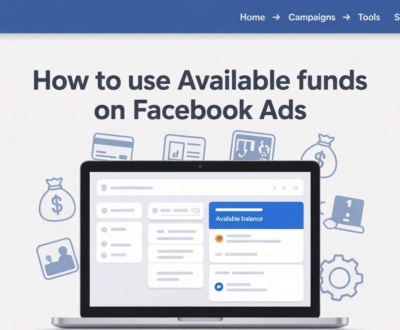Facebook Shops for Small Businesses: A Complete Guide for 2025
- May 26, 2025
- Facebook Ads

In today’s digital-first world, small businesses need flexible, affordable, and highly visible platforms to sell their products online.
Facebook Shops has emerged as one of the most powerful tools for small businesses to create online storefronts, reach new customers, and drive sales—all within the Facebook and Instagram ecosystem.
In this comprehensive guide, you’ll learn everything you need to know about Facebook Shops for small businesses, including setup, features, benefits, requirements, best practices, and the latest updates in 2025.
What is Facebook Shops?
Facebook Shops is a free e-commerce feature provided by Meta (formerly Facebook) that allows businesses to create customizable online storefronts directly on Facebook and Instagram.
It provides a seamless shopping experience for users while giving small businesses a chance to showcase their products in a visually appealing and interactive way.
A Facebook Shop can be accessed on mobile and desktop. Customers can browse collections, view product details, and either check out on Facebook/Instagram (US only) or be redirected to an external website.
Why Facebook Shops is a Game-Changer for Small Businesses
Here are several reasons why small businesses should take Facebook Shops seriously in 2025:
1. Massive Reach
Facebook and Instagram collectively have over 4 billion active users. By setting up a Facebook Shop, small businesses gain exposure to a vast audience without needing a massive advertising budget.
2. Free to Use
Setting up a Facebook Shop is completely free. There are no monthly fees or subscription costs—businesses only pay a transaction fee if they use Facebook’s checkout (available in select countries like the US).
3. Integrated with Meta Tools
Your Facebook Shop connects directly with Meta Business Suite, allowing you to manage inventory, run ads, handle customer service via Messenger or WhatsApp, and analyze performance metrics all in one place.
4. Mobile-First Experience
Most online shopping is done on mobile, and Facebook Shops are optimized for mobile users. The interface is smooth, quick to load, and easy to navigate.
5. Personalized Shopping Experience
Facebook uses its algorithm to recommend your products to users who are likely to be interested, increasing the chances of conversion.
Features of Facebook Shops (2025 Updates)
As of 2025, Facebook Shops offers enhanced features designed to improve the shopping experience for both businesses and customers:
1. Customizable Storefront
Design your shop’s layout with brand colors, banners, product collections, and featured items to match your branding.
2. Product Collections
Group products into categories or themed collections (e.g., “Summer Essentials,” “Bestsellers”) to make browsing easier for customers.
3. Checkout Options
- On-Facebook Checkout: Available in the US, allows customers to purchase without leaving the platform.
- Redirect to Website: Sends customers to your website to complete the purchase.
4. Real-Time Messaging
Enable Messenger, Instagram Direct, or WhatsApp integration so customers can ask questions, request support, or place orders directly through chat.
5. Tag Products in Posts and Stories
You can tag products from your shop in Facebook or Instagram posts and stories, helping drive engagement and direct purchases.
6. Product Reviews (Beta)
Facebook is testing product reviews and ratings directly on Shops, helping boost trust and conversions.
Requirements to Set Up a Facebook Shop
To create a Facebook Shop, you need the following:
- A Facebook Business Page
- Admin access to Meta Business Manager
- A Facebook Commerce Account
- Compliance with Facebook’s Commerce Policies
- Optionally, a catalog of your products (manual or via platform integration like Shopify)
How to Set Up a Facebook Shop (Step-by-Step)
Step 1: Create a Business Page
If you don’t already have one, go to Facebook and create a Business Page.
Step 2: Set Up Meta Business Manager
Visit business.facebook.com and set up your business account.
Step 3: Add a Product Catalog
Upload your products via:
- Manual entry
- Data feeds (CSV, XML)
- E-commerce platform integrations (e.g., Shopify, BigCommerce)
Step 4: Set Up Your Commerce Account
Go to Commerce Manager, click Get Started, and follow the steps to set up your shop.
Step 5: Customize Your Shop
Choose layout, collections, featured products, and visual branding.
Step 6: Publish Your Shop
Once approved by Meta, your shop will go live on both Facebook and Instagram.
Integration with Shopify and Other Platforms
Facebook Shops integrates smoothly with platforms like:
- Shopify
- WooCommerce
- BigCommerce
- Magento
- Wix eCommerce
These integrations allow automatic syncing of product catalogs, prices, and inventory levels—saving time and reducing errors.
Facebook Shops vs. Facebook Marketplace
| Feature | Facebook Shops | Facebook Marketplace |
|---|---|---|
| Target Audience | Businesses | Individuals & Businesses |
| Storefront Customization | Yes | No |
| Product Catalog | Required | Not required |
| Checkout | Optional on-platform | Mostly off-platform |
| Best For | Branding, long-term growth | One-off sales |
While Facebook Marketplace is great for classified listings, Facebook Shops is ideal for businesses looking to build a lasting online presence.
Tips for Success with Facebook Shops
- Use High-Quality Images
Visuals matter. Use clean, clear, and professional product photos. - Write Detailed Product Descriptions
Include key features, sizes, ingredients/materials, and usage details. - Use Tags and Collections
Organize your products effectively to make browsing intuitive. - Enable Messaging
Be responsive to customer inquiries to build trust. - Promote Your Shop with Facebook Ads
Use Meta Ads Manager to drive traffic to your Shop using custom audiences and retargeting. - Regularly Update Your Catalog
Keep inventory levels, pricing, and availability up-to-date. - Leverage Instagram Shopping
Sync your Facebook Shop with Instagram for even greater reach and visual impact.
Monetization and Checkout Fee Structure
If you’re using Checkout on Facebook or Instagram in the US, here are the current fees (as of 2025):
- 5% per shipment or
- $0.40 for shipments of $8.00 or less
There are no fees for listing or setting up your shop.
Challenges and Limitations
While Facebook Shops is a powerful tool, there are some considerations:
- Limited Checkout Countries: Only US-based businesses can use on-platform checkout.
- Policy Compliance: Facebook has strict commerce and advertising policies.
- Platform Dependency: Relying solely on Facebook means you’re subject to its algorithm and updates.
To mitigate risks, it’s smart to integrate your Facebook Shop with your website or third-party e-commerce platform.
Is Facebook Shops Worth It for Small Businesses in 2025?
Absolutely. With billions of users and a growing ecosystem of tools, Facebook Shops provides small businesses a low-barrier, high-reward way to enter e-commerce.
Whether you’re a local clothing boutique, a handmade craft seller, or a home-based health product business, this platform can help you grow.
Conclusion
Facebook Shops for small businesses is not just a trend—it’s a practical, scalable solution for online selling in 2025.
It allows you to build brand visibility, interact with your customers, and drive sales—all from within a platform where your customers already spend their time.
By setting up a professional and optimized Facebook Shop, small businesses can compete with larger brands without needing massive capital or technical knowledge.
Frequently Asked Questions
1. What is a Facebook Shop and how can it help my small business?
A Facebook Shop is an online storefront hosted on Facebook and Instagram that allows businesses to showcase and sell products directly on these platforms. For small businesses, it provides a free and easy way to reach millions of potential customers, improve brand visibility, and sell products without needing a full e-commerce website.
2. How much does it cost to set up and use Facebook Shops?
Setting up a Facebook Shop is completely free. There are no setup fees or monthly charges. If you use Facebook’s native checkout (currently available mainly in the US), there is a small transaction fee per sale. Otherwise, directing customers to your own website to complete purchases does not incur fees.
3. Can I manage my Facebook Shop inventory and orders in one place?
Yes. Facebook Shops integrate with Meta Business Suite and Commerce Manager, allowing you to manage your product catalog, update inventory, handle orders, and communicate with customers all in one centralized dashboard.
4. Do I need a website to use Facebook Shops?
No, you do not need a website to use Facebook Shops. You can sell products directly through Facebook and Instagram. However, having a website can provide additional checkout options, detailed product pages, and help build your brand outside social media.
5. Is Facebook Shops available worldwide?
Facebook Shops are available globally for creating storefronts. However, the ability to use Checkout on Facebook/Instagram is currently limited to specific countries like the United States. Sellers outside these regions can still use Shops but will need to redirect customers to external websites for checkout.
6. How can I drive traffic to my Facebook Shop?
You can promote your Facebook Shop using Meta’s advertising tools, such as Facebook Ads and Instagram Ads. Utilize targeting options like custom audiences, lookalike audiences, and retargeting to reach potential buyers. Additionally, tagging products in organic posts and stories can help increase visibility.
If you’re ready to take your Facebook Shop to the next level, running well-optimized Facebook Ads is one of the most effective ways to drive targeted traffic and boost sales.
Whether you’re just starting out or looking to scale, working with a dedicated Facebook Ads expert can help you reach the right audience, control your budget, and achieve measurable results. Discover how our Facebook Ads Services can support your business growth today.
About us and this blog
We are a digital marketing company with a focus on helping our customers achieve great results across several key areas.
Request a free quote
We offer professional SEO services that help websites increase their organic search score drastically in order to compete for the highest rankings even when it comes to highly competitive keywords.
Subscribe to our newsletter!
More from our blog
See all postsRecent Posts
- How to Run Facebook Ads Without Facebook Page August 28, 2025
- Facebook Messenger Bot for Business: A Complete Guide August 27, 2025
- How To Pay For Facebook Ads Without a Credit Card (Full Guide) August 1, 2025