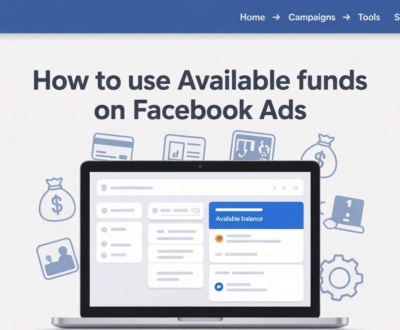Facebook Ads for Ecommerce Marketing – The Complete and Detailed Guide
- May 24, 2025
- Facebook Ads

Nowadays, the craze of online shopping has increased so much that if you run your e-commerce shop, then using Facebook Ads has become a must. With Facebook Ads, you can bring your products in front of people who find them useful.
This guide will completely explain to you what Facebook Ads are, what their benefits are in e-commerce, how to use them, and what should be done to make your ads better.
What Are Facebook Ads and Why Are They Important for E-commerce?
Facebook Ads are those small ads that you see on Facebook or Instagram when you are scrolling your feed. These are paid ads whose purpose is to inform people about a product, service, or business.
The biggest advantage of Facebook Ads is that you can show your ads only to people who might be interested in your product.
Meaning if you sell sports shoes, then you can show your ads to only those people who like running or sports. This way, money is not wasted, and the chances of getting more sales increase.
Why Choose Facebook Ads for E-commerce Marketing?
Think about it, it would be great if you invited only those customers to your shop who want to buy your products, right? This is what Facebook ads do.
- More than 3 billion people are active on Facebook and Instagram every day.
- You can reach your ads to very specific people, based on age, city, hobbies, or shopping habits.
- With Facebook ads, you can grow your business even by investing a small budget.
- You can see the performance of your ads and keep improving.
How Do Facebook Ads Work for E-commerce?
Let’s take a simple example:
- You create an ad for your product.
- You tell Facebook what kind of people you want to show this ad to, like people aged 18-35 who are interested in fashion.
- Facebook shows your ad to people when they are scrolling their feed.
- People click on your ad and come to your website.
- People who are interested in buying your product.
- With the help of Facebook Pixel, you can see how many people came from your ad and made a purchase.
Getting Started with Facebook Ads for Ecommerce: Step-by-Step
Create a Facebook Business Manager
Facebook Business Manager is a free tool that lets you manage your business ads, pages, and team members. You should install it to keep your business and personal Facebook accounts separate.
Install Facebook Pixel
Facebook Pixel is a small code that is placed on your website. It helps you track who is visiting your website, what is being viewed, and what is being purchased. Installing the Pixel can help you make your ads even better.
Set up your campaign
When creating Facebook ads, you first have to select your goal. For e-commerce, it is best to choose the conversions goal, in which you motivate people to buy the product by taking them to the website.
Define the audience
Facebook gives many options in which you can decide which type of people you want to show your ads to – their location, age, interest, and behavior. This is very important so that you can reach your money to the right people.
Choose the ad format
- Single Image Ad – Show one product.
- Carousel Ad — Show more than one product or feature.
- Video Ad — Show the use of the product.
- Dynamic Ad — Facebook automatically shows people products based on their interests.
Set Budget
You can set how much money you want to spend every day. For new marketers, it is best to start with $5.
Tips for Creating Winning Facebook Ads for E-commerce
- Use good pictures or videos — your ad is the first thing people see.
- Write simple and clear copy — explain the benefits of the product and what people will benefit from it.
- Don’t forget to give a call to action — like “Buy Now”, “Shop Today”, or “Limited Offer”.
- Add reviews and testimonials — people trust more after reading the opinions of other customers.
- Use retargeting — show ads again to people who visited your website but didn’t buy anything.
How to save money from Facebook Ads?
To make Facebook Ads better, you have to see the result of every ad – stop the one that is not performing well and spend more on the one that is good. This way your money is not wasted.
What are the most important metrics in Facebook Ads?
- CTR (Click Through Rate): How many people clicked on the ad?
- Conversion Rate: How many people bought the product after seeing the ad?
- ROAS (Return on Ad Spend): How much money are you earning in exchange for every dollar?
- Cost per Click (CPC): How much are you spending on one click?
By understanding these metrics, you can make your ads better.
Some easy tips that will help you with Facebook Ads
- Keep trying new audiences. You will know which group likes your products more.
- Create different ads. Try changing a little text, image, or video, so that you will know what is working better.
- Show seasonal offers. Customize ads during festivals or sales.
- Optimize for mobile users. Most people use Facebook on mobile, so create mobile-friendly ads.
- Highlight customer feedback. Show good reviews in ads.
Factory
Facebook Ads are a great tool for your e-commerce business. You just need to understand the right method, set your budget, and regularly optimize the ads. With a little hard work and the right strategy, you can take your sales to great heights.
If you are just learning Facebook Ads, start with a small budget, understand your results, and slowly scale up. You can also grow your ecommerce store with Facebook Ads — it’s just a matter of getting started.
If you are thinking of running Facebook Ads for your e-commerce store but don’t know where to start, then take advantage of our Facebook Ads Services. We set up targeted, optimized, and result-driven campaigns for you that boost sales.
About us and this blog
We are a digital marketing company with a focus on helping our customers achieve great results across several key areas.
Request a free quote
We offer professional SEO services that help websites increase their organic search score drastically in order to compete for the highest rankings even when it comes to highly competitive keywords.
Subscribe to our newsletter!
More from our blog
See all postsRecent Posts
- How to Run Facebook Ads Without Facebook Page August 28, 2025
- Facebook Messenger Bot for Business: A Complete Guide August 27, 2025
- How To Pay For Facebook Ads Without a Credit Card (Full Guide) August 1, 2025