How To Pay For Facebook Ads Without a Credit Card (Full Guide)
- August 1, 2025
- Facebook Ads

Running Facebook ads is one of the best ways to promote your business or service. But what if you don’t have a credit card? Don’t worry — you can still run Facebook ads using other payment methods.
In this guide, we’ll explain how you can pay for Facebook ads without using a credit card, and what other options are available based on your country.
Why Facebook Needs a Payment Method
When you run an ad on Facebook, they charge you based on your ad’s performance — like impressions, clicks, or reach. To do that, Facebook needs a payment method linked to your ad account.
Most people use credit cards, but they are not the only option. If you don’t have one, you can still run ads using several other methods.
Alternative Payment Methods for Facebook Ads
Here are the payment options you can use instead of a credit card:
- Debit Card
- PayPal
- UPI (for India)
- Net Banking (for India)
- Manual Payment (Prepaid balance)
- Prepaid Cards
- Facebook Ad Coupons
Let’s look at each method in detail.
1. Pay Using a Debit Card
You can use a Visa, Mastercard, or RuPay debit card to pay for Facebook ads — as long as your card supports online or international transactions.
Things to check:
- The card must allow online payments
- It should support international transactions
- You must have enough balance in your bank account
How to add a debit card:
- Go to Facebook Ads Manager
- Click on Billing > Payment Settings
- Click on Add Payment Method
- Choose Debit/Credit Card
- Enter your card details and save
2. Use PayPal (If Supported in Your Country)
PayPal is a safe and simple way to pay. Facebook allows PayPal as a payment option in certain countries.
Steps to add PayPal:
- Open Ads Manager > Billing > Payment Settings
- Click Add Payment Method
- Choose PayPal
- Log in to your PayPal account and approve the connection
After this, Facebook will charge your PayPal account directly.
3. UPI Payment (India Only
If you’re in India, you can use UPI (like Google Pay, PhonePe, Paytm, etc.) to pay for Facebook ads.
How to use UPI:
- Go to Ads Manager > Billing
- Click Add Payment Method
- Choose UPI
- Enter your UPI ID (example: yourname@upi)
- Approve the payment in your UPI app
This method is quick and does not require a card.
4. Net Banking (India Only)
Indian users can also use Net Banking to pay for Facebook ads using their bank’s online portal.
Steps:
- Go to Ads Manager > Billing > Add Funds
- Select Net Banking as the method
- Choose your bank and complete the payment
- The added amount will reflect as a balance in your ad account
5. Manual Payment (Add Funds in Advance)
If you don’t want Facebook to charge you automatically, you can use manual payment. In this method, you add money to your ad account in advance. Facebook uses this balance when your ads run.
How to do it:
- Go to Ads Manager > Billing
- Click on Add Funds
- Choose your payment method (Debit Card, UPI, or Net Banking)
- Enter the amount and complete the payment
- The balance will be added to your account
This is useful if you want better control over your ad spend.
6. Prepaid Cards
Some prepaid cards can be used for Facebook ads. These may include:
- Payoneer
- SBI prepaid card
- Visa gift cards
Note: Not all prepaid cards work, so you should test with a small amount first.
Make sure the card supports online and international transactions.
7. Facebook Ad Coupons
Sometimes, Facebook or its partners offer ad coupons (such as ₹500 or ₹1000 free credit). You can apply these to your ad account.
How to apply a coupon:
- Go to Billing > Payment Settings
- Click Add Payment Method
- Choose a Coupon or Promo Code
- Enter the code and click Apply
The coupon amount will be added to your account balance.
How to Add or Change Your Facebook Ads Payment Method
If you want to add or update your payment method:
- Open Ads Manager
- Go to Settings > Billing > Payment Settings
- Click Add Payment Method
- Choose your method (Debit Card, UPI, PayPal, etc.)
- Fill in the details and save
- You can remove old methods if needed
Common Problems and Solutions
| Problem | Solution |
|---|---|
| Payment failed | Wait for the transaction to complete or refresh the page |
| UPI not showing | Only available for Indian users |
| Card declined | Check if the card allows international use |
| Balance not showing | Wait for transaction to complete or refresh the page |
| Error adding payment | Make sure your account and payment method are from the same country |
Frequently Asked Questions
Q1. Can I run Facebook ads without a credit card?
Yes, you can run Facebook ads without a credit card by using other payment options like debit cards, PayPal, UPI, or manual payments.
Q2. Which payment methods does Facebook accept besides credit cards?
Facebook accepts debit cards, PayPal (in supported countries), UPI and net banking (in India), manual payments, prepaid cards, and ad coupons.
Q3. How do I add a payment method to my Facebook Ads account?
Go to Ads Manager, then Billing > Payment Settings, click “Add Payment Method,” choose your preferred option, and enter the required details.
Q4. Is UPI payment available for all Facebook users?
No, UPI payments are only available for Facebook users in India.
Q5. Can I use PayPal to pay for Facebook ads?
Yes, but PayPal is only available as a payment option in certain countries where Facebook supports it.
Q6. What should I do if my payment method is declined?
Check if your card allows online and international transactions, ensure you have enough balance, or try adding a different payment method.
Conclusion
You don’t need a credit card to start running Facebook ads. Facebook offers various alternative payment methods, including debit cards, PayPal, UPI, net banking, and manual payments, which make it easy for everyone to advertise, regardless of their preferred payment option.
By selecting the right method for you and following the straightforward steps to add it to your account, you can quickly set up and run successful Facebook ad campaigns with ease. So, don’t let the lack of a credit card stop you — start promoting your business on Facebook today!
Need Expert Help with Facebook Ads?
Explore our Facebook Ads Services to get full support in setting up, managing, and optimizing your ad campaigns — no credit card required!
About us and this blog
We are a digital marketing company with a focus on helping our customers achieve great results across several key areas.
Request a free quote
We offer professional SEO services that help websites increase their organic search score drastically in order to compete for the highest rankings even when it comes to highly competitive keywords.
Subscribe to our newsletter!
More from our blog
See all postsRecent Posts
- How to Run Facebook Ads Without Facebook Page August 28, 2025
- Facebook Messenger Bot for Business: A Complete Guide August 27, 2025
- How To Pay For Facebook Ads Without a Credit Card (Full Guide) August 1, 2025





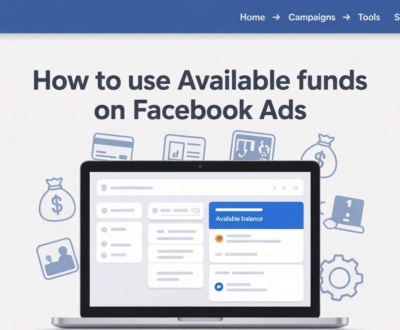




Really helpful breakdown! I like that you covered alternatives to credit cards—super useful for small businesses. Have you tried using PayPal for Facebook ads? Curious if it works as smoothly as the bank options you mentioned.