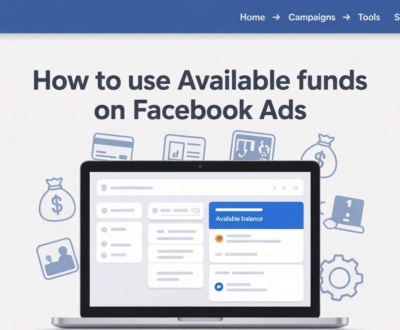5 Common Facebook Ad Mistakes (And How to Avoid Them for Better Results)
- June 6, 2025
- Facebook Ads

Facebook advertising was the most powerful and cost-effective way to reach your audience online.
With a massive 2.9 billion monthly active users around the world, Facebook offers a huge canvas for businesses to show what they have to offer.
But running successful Facebook ad campaigns is not always as simple as it may seem. Unfortunately, there are frequent mistakes even seasoned and newbie advertisers make, and there’s a lot of money lost, low engagement, and poor results.
In this post, we will go deep – the 5 most common Facebook ad mistakes and how you can avoid them to get the highest ROI.
Mistake #1: Poor Audience Targeting — Reaching the Wrong People
One of the nice things about Facebook is how specific audience targeting can be, so you are showing ads on the social network to just the right people based on interests, demographics , and more.
Why This Mistake Happens
Most advertisers either select overly general audiences or misidentify their ideal audience. This means ads are being shown to irrelevant individuals who probably don’t care at all about the product, service, or company. This results in low engagement, low CTR, and wasted ad spend.
How to Avoid It
- Know Your Dream Customer: Develop extensive buyer personas, incorporating age, sex, location, interests, income, and behavior.
- Leverage Facebook’s Audience Insights: This feature allows you to discover the identity of each potential customer and then tailor to them.
- Take advantage of Custom Audiences: Upload your lists of customers, or those who have visited your website, to create an audience that knows your brand.
- Test Lookalike Audiences: Start targeting new people who are similar to your best customers with Facebook’s lookalike audience tool.
- Refine & Limit: Do not aim for huge groups. Set up specific filters and eliminate irrelevant audiences.
Mistake #2: Weak or Unattractive Ad Creative and Copy
Even with all the targeting in the world, your ads won’t work if your images (if any), videos (if any), or text don’t raise the attention of your audience or don’t convey your message.
Common Problems with Ad Creative
- images, videos that are not of good quality and not dishes or are not relevant.
- Spammy-looking, text-heavy graphics.
- Copy that confuses or bores rather than selling benefits.
- There is no obvious call-to-action (CTA) telling the users what to do next.
Best Practices for Ad Creative
- Leverage High Quality Graphics: Vibrant, attention-grabbing pictures or videos directly tied to the offer.
- writing simple benefit-driven copy, they say what it does and what’s in it for you.
- Powerful Call to Action: You’ll want to bring in CTAs such as “Shop Now,” “Learn More,” and “Sign Up,” which can help steer the users.
- Experiment With Different Formats: Test carousel ads, videos, single images, and collections to understand what is resonating best.
- Adhere to Facebook’s Ad Policies: Make your ad content in line with Facebook’s policies to avoid your ad being rejected.
Mistake #3: Not Testing and Optimizing Ads Regularly
Lots of advertisers throw one ad or campaign up and never tweak and test (and get better results!).
Why Testing Matters
Facebook’s ad algorithm punishes ads that perform poorly, of course, and rewards those that don’t. Without testing, you won’t be able to identify which creatives, audiences, or placements are most effective.
How to Test Effectively
- Run A/B Tests: Try running slightly varied versions of your ad — you can change up the headline, image, or perhaps a CTA button — and see if one performs better.
- Try Out Multiple Audiences: If you have a specific audience in mind, test out slightly different audience segments and experiment with those to see higher engagement.
- Experiment With Placements: You can place ads on Facebook, Instagram, Messenger, and the Audience Network. See what platforms work better.
- Monitor Critical Numbers: Keep an eye on CTR, conversion rate, cost per result, and ROAS (return on ad spend) to determine the winners and losers.
- Shut Off Poor Performers: Turn off ads that perform poorly and redistribute that budget to your better performers.
Mistake #4: Ignoring Facebook Pixel Setup and Usage
The Facebook Pixel is a snippet of code that is added to your website to track how users interact with your site, which leads to conversions and sales produced by your Facebook ads. A lot of advertisers either don’t set it up or don’t use it correctly.
Importance of Facebook Pixel
- Records actions such as purchases, sign-ups, and page views.
- Allows you to retarget people who visited your site but didn’t convert.
- Assists with ad delivery based on conversion data.
- Gives more clarity for ROI tracking.
How to Use Facebook Pixel Correctly
- Add Pixel to All Pages of Your Website: Place the pixel on all pages of your website , including important conversion pages such as checkout or thank you pages.
- Configure Conversion Events: Set goals you want to track, such as add-to-cart or purchase.
- Retarget With Pixel Data: Build an audience of people who have taken a specific action and then display those people an ad.
- Optimize for Conversions: Facebook can optimize your ads for conversions automatically if it has pixel data.
- Monitor Pixel Status: Regularly check if Facebook’s Pixel Helper tool is firing properly.
Mistake #5: Not Monitoring Campaign Performance and Making Adjustments
Setting it and forgetting is a recipe for failure when it comes to running your Facebook ads. Ads require attention to remain effective.
What Happens When You Don’t Monitor
- Ad fatigue occurs when your audience views the same ad over and over, which results in declining engagement.
- The budget is burned on ads that just aren’t converting.
- You lose chances to scale well-performing ads or to fix underperforming ones.
How to Monitor and Optimize Campaigns
- Monitor Your Ads Nightly – Check your results in Facebook Ads Manager.
- Metrics To Look At: CTR, CPC, CPM, CR, and ROAS.
- Edit Budgets: Up investment in best-performing ads; decrease or cut those that are not successful.
- Refresh Creatives Regularly: Refresh images and copy to keep ad fatigue from setting in.
- Use Automated Rules: Schedule Facebook to automatically pause ads that aren’t above specific performance levels.
- Learn and Iterate: Leverage data to enhance your audience targeting and creative selections in upcoming campaigns.
Bonus Tips to Avoid Facebook Ad Mistakes
- Establish Clear Goals: Be clear on what you’re after in your ads — awareness, leads, sales, or app installs?— and shape your campaigns to meet that goal.
- Leverage the power of CBO: let Facebook budget spend the budget dynamically on your best-performing ad sets.
- Stay Informed On Platform Updates: Facebook often updates its advertising platform, and staying up to date can save you from costly mistakes.
- Don’t Overload With Text Ads: Ads with little text on images work best for Facebook; adhere to the 20% text rule for optimal reach.
Conclusion
And running successful Facebook ads is about more than just creating and launching campaigns. You must steer clear of typical blunders such as bad targeting, bad ad creatives, the lack of testing, and negligence regarding the Facebook Pixel to boost your outcomes.
With a deep understanding of who your audience is, great ads, constantly testing and optimizing, and using the right tracking tools, you’ll save money, get more engagement, and reach your advertising goals more easily.
Frequently Asked Questions
What mistakes do most people make with Facebook ads?
The most prevalent mistakes range from audience targeting, ad creative and copy, ad testing, disregarding potential pixel exploitation, tracking campaigns, and the optimization of ads.
How can I make my Facebook Targeted Ads better?
To make sure you’re targeting the right people, you want to have some understanding of your ideal customer, leverage Facebook Audience Insights, and build Custom and Lookalike Audiences so that you’re not targeting everyone out there but rather niching down by demographics, interests, and behaviors.
Why do my ads need Facebook Pixel?
Facebook Pixel optimizes ad performance, tracks user activities on your site, measures conversions, allows you to retarget visitors, and lets Facebook improve your ad performance.
How Many Times Should I Test and Tweak My Facebook Ads?
You need to constantly be testing with your ad creatives, your copy, and your audiences. Decide how often you are going to evaluate your campaign, whether that’s every day or a couple of times a week, and make changes based on your campaign’s performance.
My Facebook ads are not working. What should I do?
Re-evaluate your targeting, ad creative , and copy. Ensure Facebook Pixel is deployed and tracking correctly. Additionally, test out various variants of your ads and review metrics to determine which ones are giving you the best results.
Will too much text in Facebook ads affect the ad’s performance adversely?
Yes. Facebook likes the ads that contain very little text on images. Ads that have too much text can lead to decreased reach and lower engagement because of Facebook’s 20% rule on text.
Not looking to gamble money away on Facebook ads? Leave it to the experts. Check Out Our Facebook Ads Management Services & Get Professional Help Now!
About us and this blog
We are a digital marketing company with a focus on helping our customers achieve great results across several key areas.
Request a free quote
We offer professional SEO services that help websites increase their organic search score drastically in order to compete for the highest rankings even when it comes to highly competitive keywords.
Subscribe to our newsletter!
More from our blog
See all postsRecent Posts
- How to Run Facebook Ads Without Facebook Page August 28, 2025
- Facebook Messenger Bot for Business: A Complete Guide August 27, 2025
- How To Pay For Facebook Ads Without a Credit Card (Full Guide) August 1, 2025